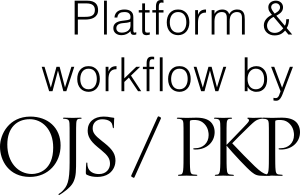AUTHOR GUIDELINE
Submission Preparation Checklist
As part of the submission process, authors are required to check off their submission's compliance with all of the following items, and submissions may be returned to authors that do not adhere to these guidelines.• The submission has not been previously published, nor has it been before another journal for consideration (or an explanation has been given in the comments to the Editor).
• Delivery files are in OpenOffice, Microsoft Word, or RTF document file formats.
• If available, a URL for reference has been provided.
• The text is single-spaced; uses a 12-point font; uses italics instead of underlining (except with URL addresses); and all illustrations, images, and tables are placed within the text at appropriate points instead of at the end.
• The text complies with the stylistic and bibliographic requirements outlined in the author's guidelines.
General Guidelines for Manuscripts
The writing format follows the Enhanced Indonesian Spelling (EYD). The paper size used is A4 7-15 Pages (starting from the title of the article to the list of references), Times New Roman font, margins left, top, right, bottom 2 cm, spacing 1 cm. The spacing between lines must be considered (before and after 0 spaces). Writing the initial paragraph indented to 1.1 cm. In general, the text should contain the title of the article, the name of the author and institution, abstract, introduction, method, results and discussion, conclusion and bibliography. Additional chapters and sub-chapters are added according to the needs and format of the research without violating scientific writing. The maximum limit for writing similarity is 30%.
Online Manuscript Submission Guidelines
- The document should submitted by Online Submission System in the E-journal portal.
- Firstly, the author should register as either an author or reviewer
- After the registration step is completed, log in as an author, click in “New Submission”. The article submission stage consists of five stages, such as: (1). Start, (2). Upload Submission, (3). Enter Metadata, (4). Upload Supplementary Files, (5). Confirmation.
- In the “Start” column, choose Journal Section (nearby Volume and Issue will publish), check all the checklists.
- In the “Upload Submission” Columns, upload the manuscript files in MSWord format in this column.
- In the “Enter Metadata” columns, fill in with all the author data and affiliation. Including the Journal Title, Abstract, Keywords, and References.
- In the “Upload Supplementary Files” columns, the author is allowed to upload supplementary files, the statement letter, or any other else.
- In the “Confirmation” columns, if the data you entered are all correct already, then click “Finish Submission”.
- If the author has difficulties in the submission process through the online system, please contact Jurnal Citius editorial team at citius@unugiri.ac.id